Video Transitions
- Wayne "Puppet Dude" Haynes
- Feb 4, 2019
- 3 min read
Create the Professional

Sometimes the first impression that you will give to prospective event planners, financial supporters and possible new recruits is going to be a video presentation that shows off your abilities.
Too often, especially with ministry team videos, the ball gets dropped somewhere; there is a contentment to just throw together straight footage that looks very lackluster at best and unprofessional at worst.
I always say when videotaping a performance, try to get the performance from as many angles as you can, even if this is multiple people recording with their phones. Putting these videos cohesively together to make a solid video that will wow a viewer and make them want to schedule a performance isn’t as difficult as it may sound.
Transitions
Today, I want to concentrate on some easy to do transitions that will give a professional edge to your footage.
Transitions are what allow multiple videos to seamlessly work together to tell a creative story and not look like a series of raw footage pieces thrown together.
Not Just Fancy Fu Fu
Transitions are specific, they can add to the story that you are trying to present. Yes, these edit techniques do add to your work, but the end result will be well worth it. Use Adobe Premiere, but if you don’t have this, many of these edit techniques can be achieved in just about any edit software and somme can be accomplished with som camera creativity so that you don’t need to even mess with editing software to achieve some of the transition effects I will discuss.
Shoot to Edit
This is an important phrase to remember. Know ahead of time what you are going to put out. This may be writing out a script to actually sketching out a storyboard or even going total george Lucas and putting together an animatics presentation (Ok, so that might be a little overkill).
ALways plan out how you want the final product to look, figure out which transitions that you want to place and where, this way you can create transition shots while videotaping the performance. Maybe have one person with a list of transition shots that you want them to get, so their job isn’t to film the entire performance.
Frame blocking
OK, so this is a program edit where the camera moves into something that blocks the view only to pick up the new video as it comes back into focus.
Let me give an example here: you have a video following a path as you pan across a room, toward the point in the video that you want to transition, the camera comes across an object that takes up the entire field of vision like a pole or a wall, etc.
With editing software you can mask out the area so that the video actually goes into a reveal which moves into the next scene..
Complicated I know, but an easy way to do this without programs is to make sure your focus goes into a dark blurred color, start the next video piece with the same blurred image, put these two images together and you have a near seamless transition.
Another way to make a fun transition is to zoom in on someone’s shirt then the next scene starts zoomed in on something of the same color and zooms out.
One thing you see a lot now days on youtube, is someone placing their hand up on the lense and when they pull their hand away, they are in a new location.
Whip Cut
Playing off the above frame blocking, another one that is so similar, i the whip cut. This is, what is referred to as an in-camera edit because it uses the camera to create a distortion.
It’s using distortion to transition. The main tip with this is to keep the motion direction the same, if you are whipping the camera to the left, start the whip of the next scene going to the left.
Also, make sure that your start whip begins with a similar color that the last clip ended with.
In the Camera
Especially if you are using a camera phone, there are so many built in transition that aren’t original, but if you use them correctly it at least makes it look like thought was put into it and there are so many free apps that work so well.
Just Do It
Anything other than just piecing clips together and calling it good is better than nothing, so play around with it. The important thing is to use forethought in creating any video piece.
If you liked this post, let me know and i will do more posts of how to achieve good videos of your performances and practices to create professional promotionals.
































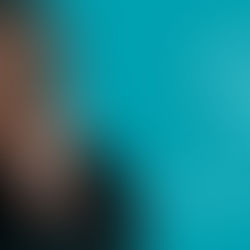

Comentários